The Intermediate Dashboard contains a range of less commonly used, specialised purpose widgets for viewing activity statistics regarding sites and pages. For more generally used widgets, please see the guide on the Basic Dashboard.
To get the most from the dashboard, it is recommended that your set a segment to filter by. For details on how to do this please see the Select a Segment guide. This article also explains changing date ranges for your data, should that also be of interest.
In most of the below cases, the titles of each of the widgets on this dashboard can be clicked to lead to more comprehensive, detailed views of data. Guidelines on how to utilise these views are not included within this guide.
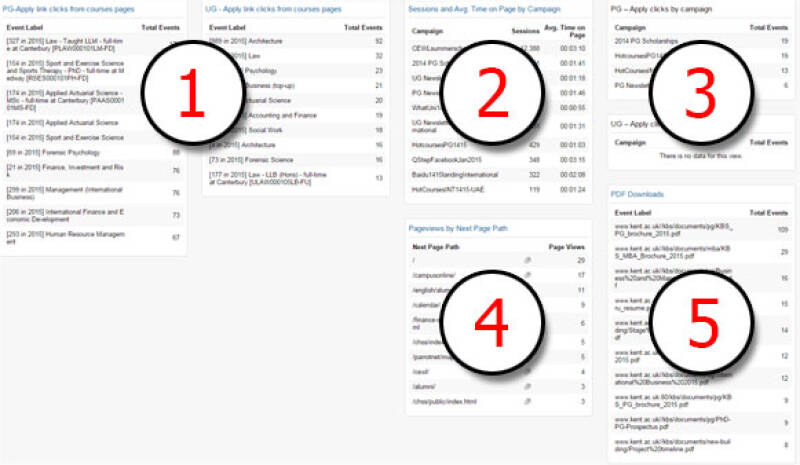
1. PG/UG Apply link clicks from courses pages
This widget shows the number of times the apply link has been clicked on from the relevant courses page, with one widget for undergraduate and one for postgraduate. These figures represent visitors who have entered via your own pages only.
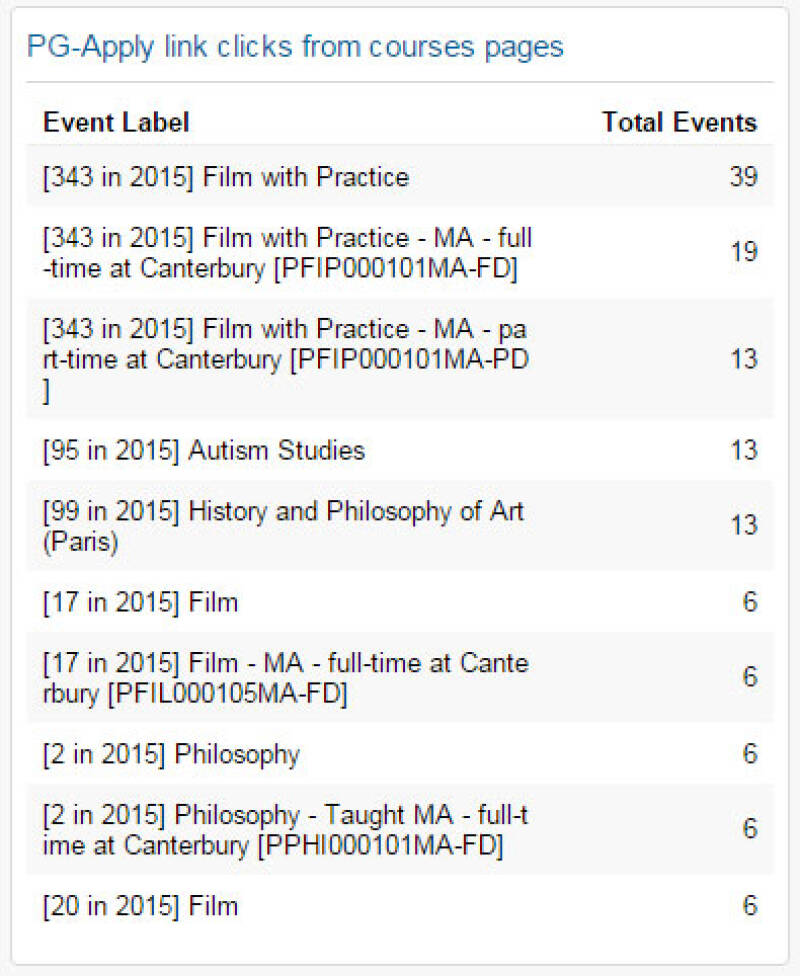
This should not be confused with being
either an internal or overall visitors figure, as users who have
navigated to the apply page via alternative routes, rather than from a
corresponding course page, will not be included in this data.
If you would like details on click-throughs from other specific pages, please contact EMS. If you would simply like to see a raw page view count, this can be easily viewed on the Basic Dashboard view.
2. Sessions and average time on page by campaign
This widget shows how long you are retaining visitors on your pages after they have clicked through from a campaign link. As such, this can be considered as a measure of the quality of traffic your campaigns are producing, after all there's little benefit in having thousands of new visitors to your site if it is clear that you are reaching the wrong audience. If you don't use campaign tracking and would like to know more, please see the page on creating tracking links.
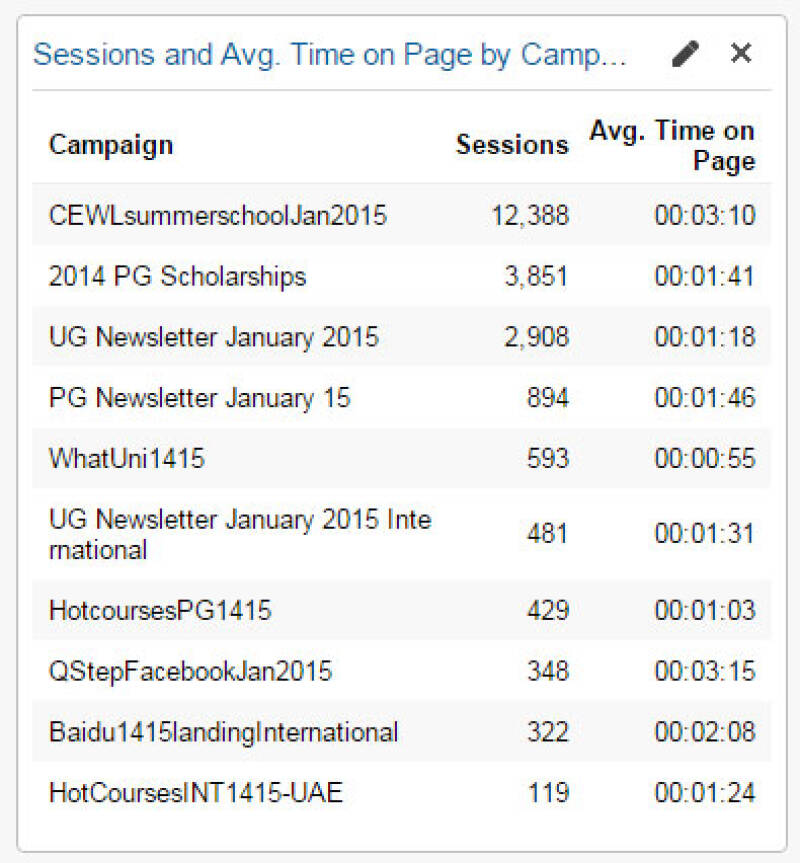
This widget can give an idea of how
appealing the page is to new visitors. Web-page visitors will often only
stay for 20-30 seconds, which can indicate that they did not feel drawn
in by the page's content - or alternatively there was a very appealing
link that they clicked very quickly! Here lies the reason we can't say
"your page is a success if you retain users for x seconds" - it will
depend on the content and purpose of the page. However, one thing to
bear in mind is that a relaxed, basic reading speed is anything from
250-400 words per minute, so you can at least gauge a vague idea of
whether your text is being read.
Two columns are presented on this view - Number of sessions and Average Time spent on a specific page.
3. Apply clicks by campaign
A pair of relatively self-explanatory widgets - these show the frequency of apply clicks that have been generated by tracked advertising campaigns that have driven traffic to your site. Please note, there is no title click-through for extra details on this data. If you don't use campaign tracking and would like to know more, please see the page on creating tracking links.
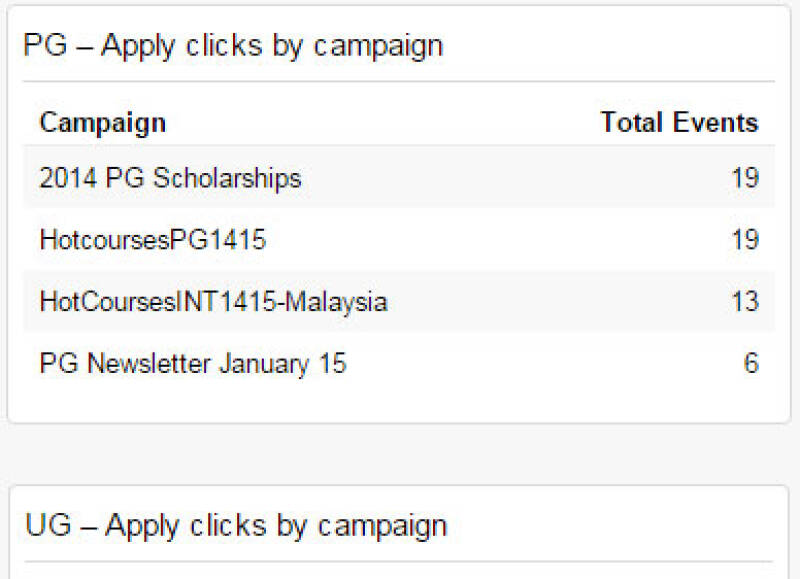
As with the previous widget, these statistics do not filter out occasions of multiple click-throughs from the same user, however such cases are unlikely to have significant impact on final figures. Statistics reflect occasions where people come through via tracked campaigns and click 'Apply' on a resulting course page.
4. Pageviews by next page path
This widget allows you to select a page and then display the top 10 pages that users navigate to from that page. You can think of this as a list of your page's most popular links. Using this widget requires a small amount of customisation however, these customisations do not need to be reapplied each time you visit Google Analytics as they will save between sessions.
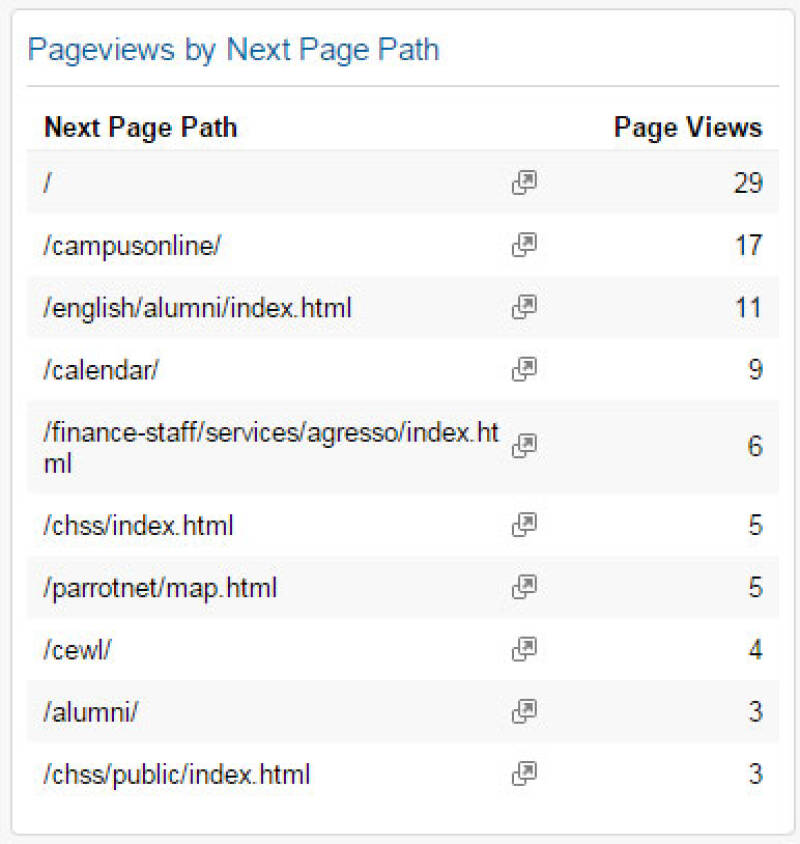
To do this, first click on the pencil
icon in the top right of the widget to edit it (this appears as you
hover your cursor near by). You should then see the below screen:
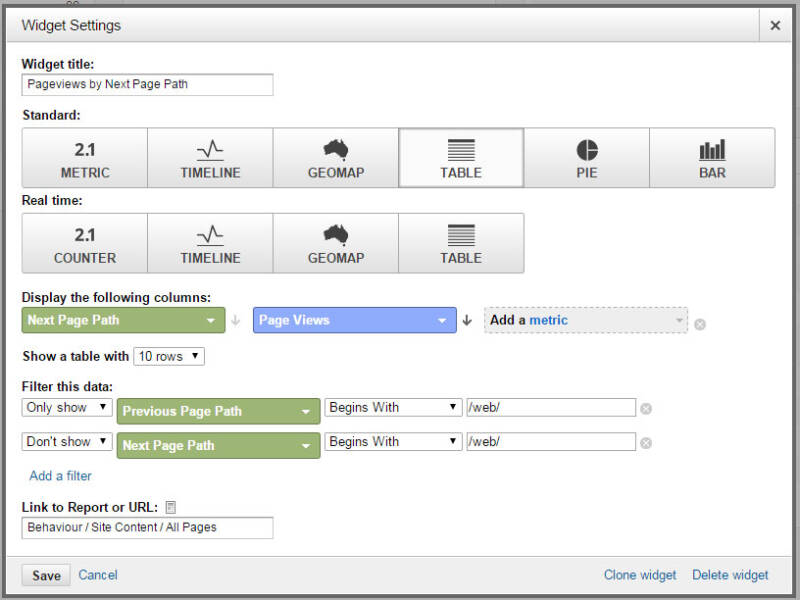
In the bottom third of the screen there are two filter parameters, under the "Filter this data" heading. The right most input box on both lines should be filled with your desired domain extension. In the above example, the filter term "/web/" has been applied, meaning results will relate to all pages within http://www.kent.ac.uk/web/
Likewise, if we wanted to only analyse links on one page, say https://www.kent.ac.uk/english/alumni , we would include the filter term of "/english/alumni" on both lines.
When you have entered the filter terms of your choice, click save and you will be taken back to the dashboard view.
5. PDF downloads
This widget tracks the popularity of individual PDF downloads on your pages. This is another widget that requires a minor level of customisation to operate correctly, however once you've done it once it will stay saved to your dashboard's setup.
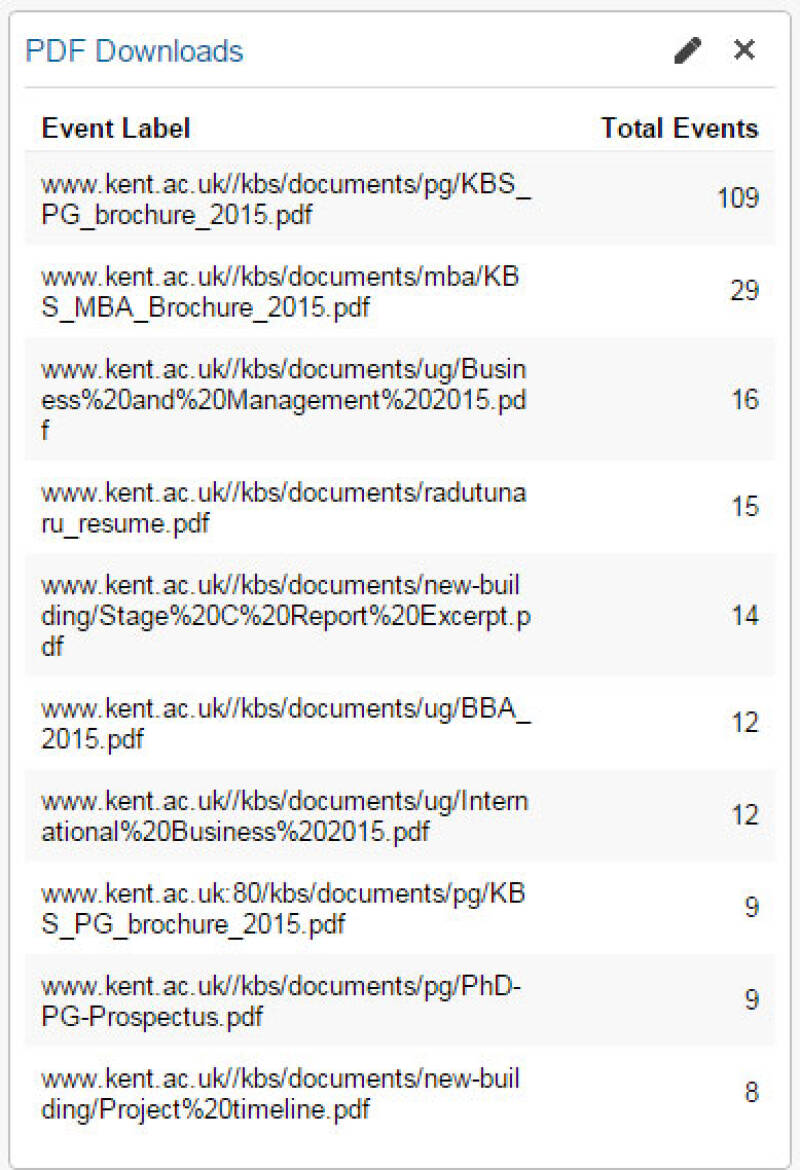
Start by clicking on the pencil icon in
the top right of the widget to edit it (this appears as you hover your
cursor near by). You should then see the below screen:
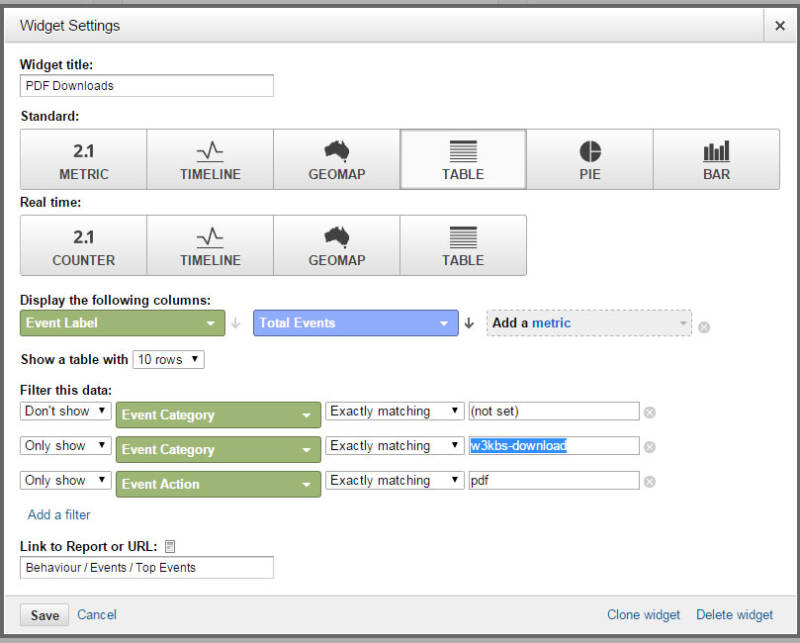
We are only going to change the highlighted text in the image above, on the second row of the filter list. Each department has a different event category set up as their event category, which is listed in the below table. Once you have inputted the correct text in to this field, hit save and you will be taken back to the dashboard.
Appendix: Event categories list
| Department | Event Category |
|---|---|
| Anthropology | w3sac-download |
| Architecture | w3architecture-download |
| Arts | w3arts-download |
| Biosciences | w3bio-download |
| Computing | Not Available |
| CPP | w3cpp-download |
| Economics | w3economics-download |
| EDA | Not Available |
| English | w3english-download |
| Finance | w3finance-download |
| History | w3history-download |
| Journalism | w3journalism-download |
| KBS | w3kbs-download |
| Law | w3law-download |
| Physical Sciences | w3physicalscienc-download |
| Politics | w3politics-download |
| Psychology | w3psychology-download |
| SECL | w3secl-download |
| SMFA | w3smfa-download |
| SMSAS | w3smsas-download |
| Sports | w3kentsport-download OR w3sportsciences-download |
| SSPSSR | w3sspssr-download |
| Tizard | w3tizard-download |





