User Permissions
All users with Kent details are able to log in to the Events Factory without request. By default, you will be able to add and edit your own events to public calendars.
You can also request access to other calendars, under the following permission groups:
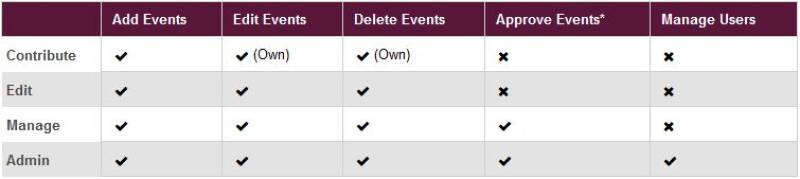
* Event approval permissions are only applicable to calendars set up to require approval before events are added. Please see the "Using the approval process" article for further information.
Calendar Permissions
A calendars can be set up to allow other calendars to share events with it. By default, this functionality is turned off (and set to "None") for all other calendars.
You can change these settings by clicking the "Manage Permissions" button while viewing your calendar. For each calendar you are able to provide sharing access with and without approval.
With Approval - The event will go through the approval process. If approved, the event will appear on the calendar.
Without Approval - The event will appear on the calendar immediately.
Public Submissions - The Public Submissions Calendar is available to all staff as soon as they log in, it is designed to allow users who do not have permissions to another calendar to create an event and submit it to the Central calendar for approval and display on the website. Please see Using the approval process > click on the Central tab, for a diagram explaining the flow of data when submitting to the Central calendar.





