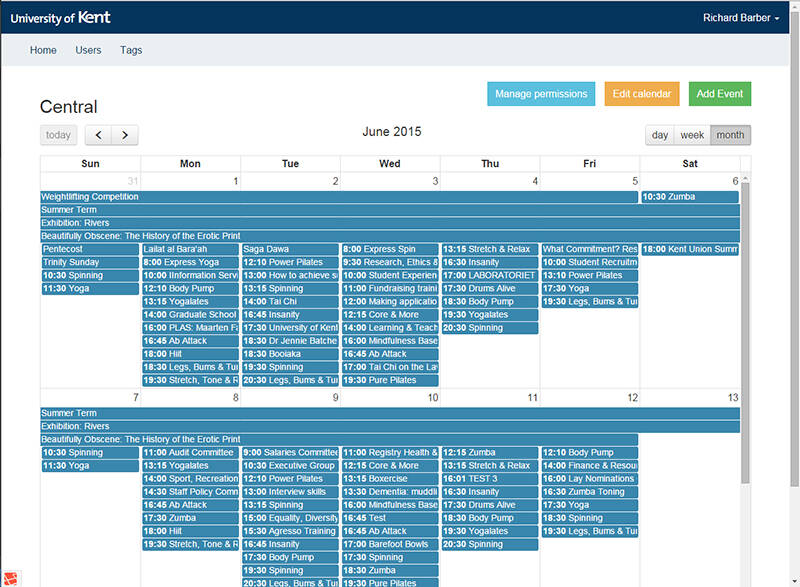How to add events to the events factory
To add events to the events factory, you will need to do the following:
- Navigate to: http://webtools.kent.ac.uk/events/ and login using your Kent credentials
- Choose your departments calendar from the list, once clicked you will be taken to the events screen
- Click on the day of the week you wish to add your event and click 'Add Event'
- This will take you to a form for which you can fill in with all the details of the known event