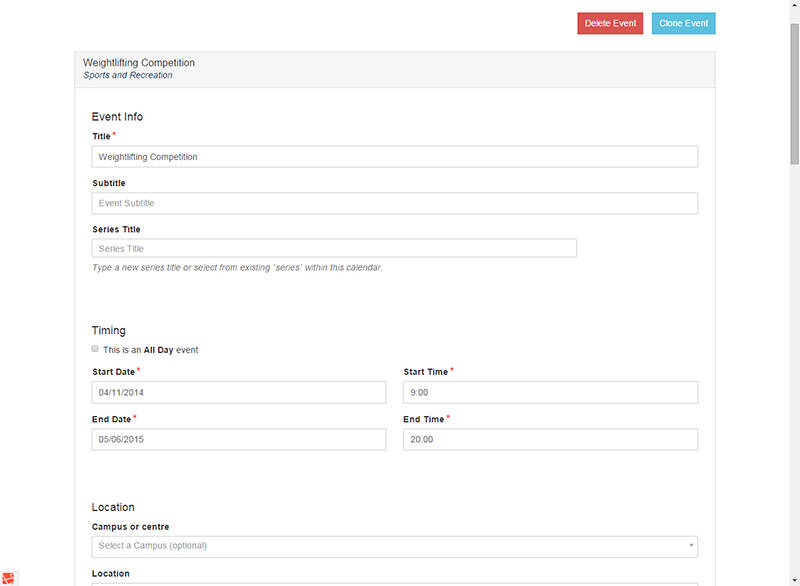Editing or deleting events
On the calendar page, click the event you wish to edit or delete
On the new page, select "Edit event" and this will bring up the form for you to modify. To edit, simply make changes to this form and hit save.
If you wish to delete, select the "Delete events" button above the form, at the top right of the screen
Cloning events
Cloning an event to your calendar may be useful when adding an event similar to a previous event.
To clone an event, click on the event you wish to clone. On the new page select “Clone event”. The form will be pre-filled with the information for the event you have cloned. This information must be amended (e.g. date) to create a new event. Simply edit as much information as is necessary and save.