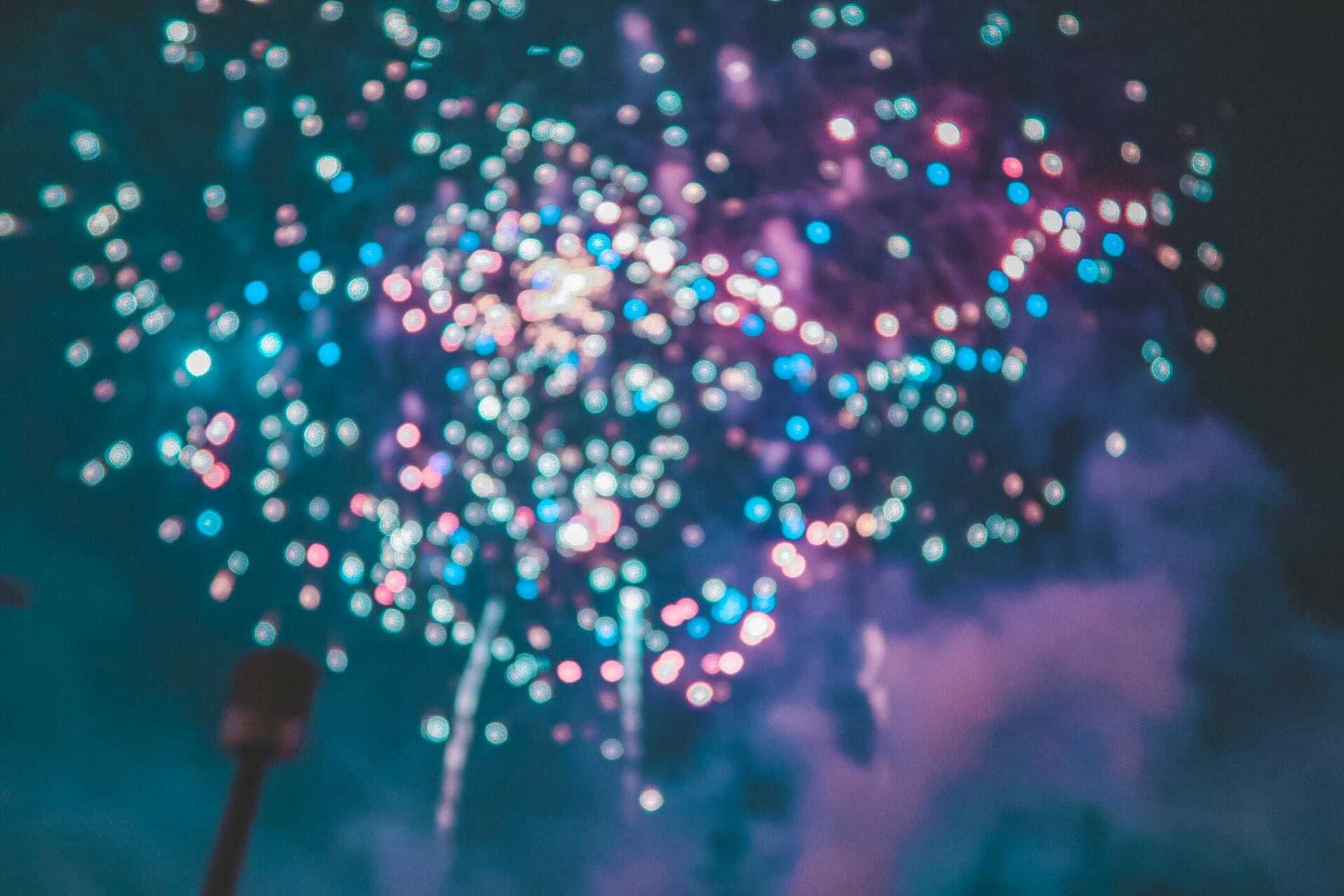
Feature panels are full-width panels which are made up mostly of a large image.
As you might imagine, feature panels make a big impact. They're good for making a statement about a story or topic you'd like to promote.
We currently have 11 feature panels. This page shows you all the feature panels, and how you can use them.
Call to action panels are mainly about using a button to draw attention to some task the user needs to do, or you'd like them to do.
Call to action panels are often best used at the top of a page, where they get the most impact and visibility.

Image panels are good further down the page, where you'd like a really prominent link to a different page which has a story or some other feature to talk about.
Image panels can have a 'topic heading' which gives the user some background to the story you're promoting.
This is the optional topic area. You can use it to describe some background to the story.
Image panels can have a slash design option, in yellow (use class 'panel--tertiary'), red (class 'panel--red'), green (class 'panel--green') or light blue (class 'panel--primary-tint').
Video panels are very much like image panels, only they allow you to promote a video rather than a link.
Aute commodo sunt laboris elit voluptate consequat proident sint nisi voluptate ea aliquip nulla excepteur exercitation ex.
When you have a bit more text to use, but would like some visual element to highlight it, you can use an editorial panel.
The key here is to choose an image which looks nice but which can cope with text partly or largely overlaid on top. So it's best not to choose photos of people, where missing half a face can seem weird.
In the editorial panel below we've chosen a photo which stands out, looks nice, but which still works as a "background" image.

Aliquip tempor Lorem ipsum exercitation occaecat exercitation est. Reprehenderit irure nostrud aliquip fugiat culpa quis nulla. Non officia labore esse elit mollit veniam id est fugiat culpa nostrud eu elit officia.
Featured quote panels are for when you'd like to quote someone, and make a big feature out of it.
The quote can link to another page, which would be a profile page or more information about the person making the quote.
Aute commodo sunt laboris elit voluptate consequat proident sint nisi voluptate ea aliquip nulla excepteur exercitation ex.
These are fairly specialised, in that they highlight a particular event on a given date (or date range).
Event panels are the same as image panels, only they have a small highlighted area for the date of the event.
Aute commodo sunt laboris elit voluptate consequat proident sint nisi voluptate ea aliquip nulla excepteur exercitation ex.
Occasionally you'll want to use a panel called a carousel. This lets you show several stories or features in the same physical slot: users can switch between items by pressing an arrow.
Normally this is only useful in the header section of the page, and we'd recommend using this sparingly. You might feel it's a good way of fitting more into the page, but there's a good chance a lot of users won't bother to switch between items.
You can opt to have a topic section in the carousel, in which case it stays static as the slides pass under it.
This type of panel is ideally suited for the header part of your page, where you want a large title plus a search box.
By default the search will let people search for something across the whole of the Kent website. You can optionally use it for searching for courses.
The spotlight panel is great for highlighting five items, such as news stories, in a highly visual way.
This panel highlights one item, with the other four taking a secondary role.
The profile spotlight panel is a little like the spotlight panel, only it allows six portraits. The images should preferably be in the standard portrait square format, but they can also be in 3:2 ratio. The key thing is that all the photos used should be in the same ratio.
Profile spotlight panel standfirst.

Nulla commodo occaecat sint anim aute qui in exercitation veniam esse fugiat quis ad voluptate irure commodo nisi.

Nulla commodo occaecat sint anim aute qui in exercitation veniam esse fugiat quis ad voluptate irure commodo nisi.

Nulla commodo occaecat sint anim aute qui in exercitation veniam esse fugiat quis ad voluptate irure commodo nisi.

Nulla commodo occaecat sint anim aute qui in exercitation veniam esse fugiat quis ad voluptate irure commodo nisi.

Nulla commodo occaecat sint anim aute qui in exercitation veniam esse fugiat quis ad voluptate irure commodo nisi.

Nulla commodo occaecat sint anim aute qui in exercitation veniam esse fugiat quis ad voluptate irure commodo nisi.