
A chance to say a little bit more about your featured story. Editorial Panels have a block of text to the left of the page, and the option for call-to-action buttons to drive traffic.
Editorial Panels let you make a highly visual statement - just like Hero Panels - but with a bit more context.
Try to keep your text simple and bold, and use clear images to make a big impact. But unlike Hero Panels you can expand a little.
As with Hero Panels you have options for panel height, image brightness and position, text colour and position, and buttons.
But you also have options for an angle design element behind the text, such as colour and opacity.
This page gives some examples of how you can use those options to give different results.
You might notice that we haven't broken up the Editorial Panels on this page with text or cards. But it still looks ok.
Often it's a good idea to mix things up with different panels, although a stack of Editorial Panels as we've used on this page can work if you choose your images and options well.
In general stacked Editorial Panels work best if you don't use the angle design element.

Sometimes you'll have a brighter image where you may not want to use a backdrop behind the text. You can use dark blue text in these cases.

One of the key features of an editorial panel is the ability to showcase an image and plenty of text at the same time.
The text can have an angled design element behind it. This gives some extra visual interest, while helping to highlight the text.
You can choose different colours of backdrops for the text, solid or translucent, or no backdrop at all.

Text backdrops can be solid, optionally with a white strip down the side of the angle design.

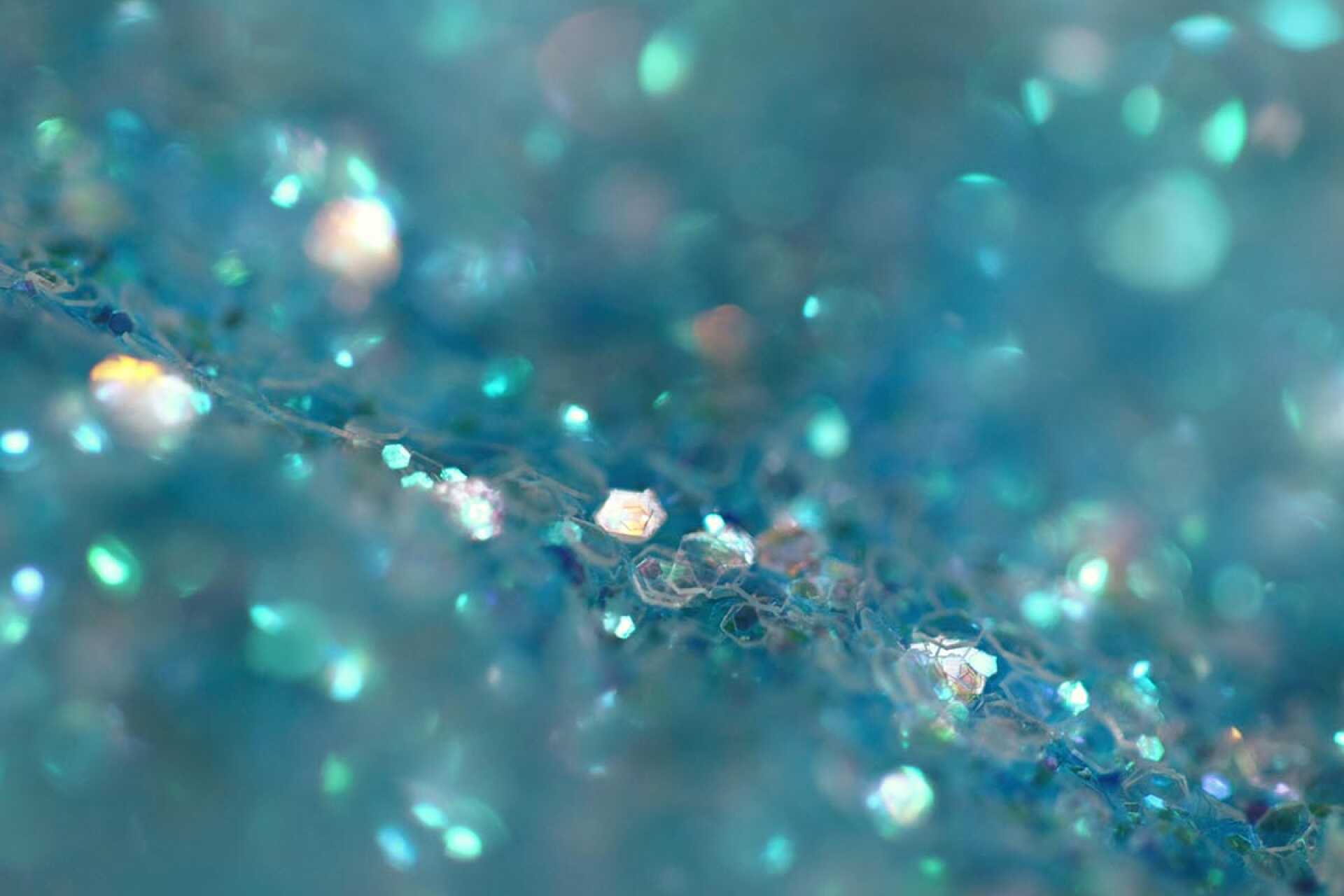
You can start to get a little more creative using backdrop colours and backdrop background images.
Here we've used a red backdrop colour with an abstract blue background image.
Use these carefully and you can create some interesting effects which can help add meaning and bring your page to life.

Quotes
You can turn the title of your editorial panel into a short quote.

For a little more impact, you can centre the text (although it still appear to the left or right) of the page.

A great option for videos is to use a video in a callout box. You can use a different, perhaps more abstract image for the background.